Tuesday, 16 December 2014
Tuesday, 2 December 2014
6 ways to sort your clips.
1. To rename your clip just double click it.
2. To create a bin for your clips, hold command and B and it will be created. You can rename this if you want.
3. Add a log note to your clip so you know if it is good or what clip it is for example: clip 1. You do this by going along the columns and double click the blank space and you can type what you like in there.
4. You can colour coordinate the clips so they you are able to know what ones are good, you do this by right clicking the clip and adding a label
5. You are able to rearrange columns so you can see what is needed. All you do is drag which column you need by clicking, holding and dragging.
6. You are also able to add labels to your clips, you do this by right clicking once hovering the clip and then scroll done a click label.
2. To create a bin for your clips, hold command and B and it will be created. You can rename this if you want.
3. Add a log note to your clip so you know if it is good or what clip it is for example: clip 1. You do this by going along the columns and double click the blank space and you can type what you like in there.
4. You can colour coordinate the clips so they you are able to know what ones are good, you do this by right clicking the clip and adding a label
6. You are also able to add labels to your clips, you do this by right clicking once hovering the clip and then scroll done a click label.
How to set up a scratch disk.
1. First of all open final cut pro and go to system settings and select it and it is now time to set things up.
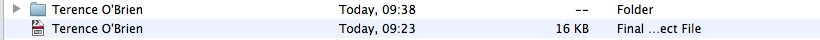

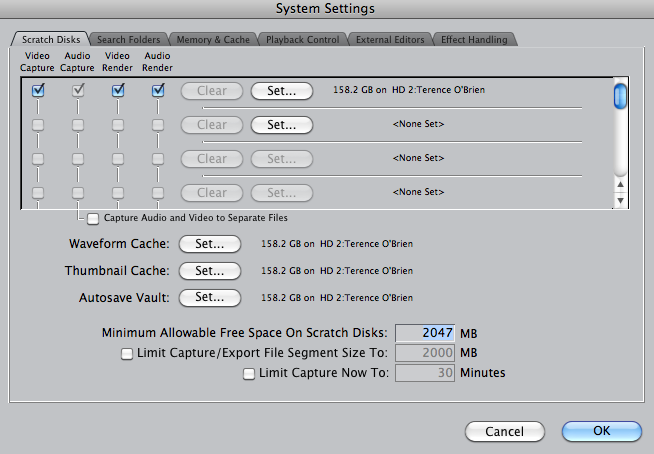 2. Now you set up your scratch disk by making a folder in HD2 and selecting it so it saves your work.
3. Now set up your waveform Cache, Thumbnail Cache and Autosave Vault. You simply click set, select the file with your name or folder in and you do this for each one until it looks like this and then click ok.
2. Now you set up your scratch disk by making a folder in HD2 and selecting it so it saves your work.
3. Now set up your waveform Cache, Thumbnail Cache and Autosave Vault. You simply click set, select the file with your name or folder in and you do this for each one until it looks like this and then click ok.
5. You now go to file, scroll down to import and click folder so you are able to get all your recorded footage to edit.
6. Once your folders pop up click footage and then select choose.

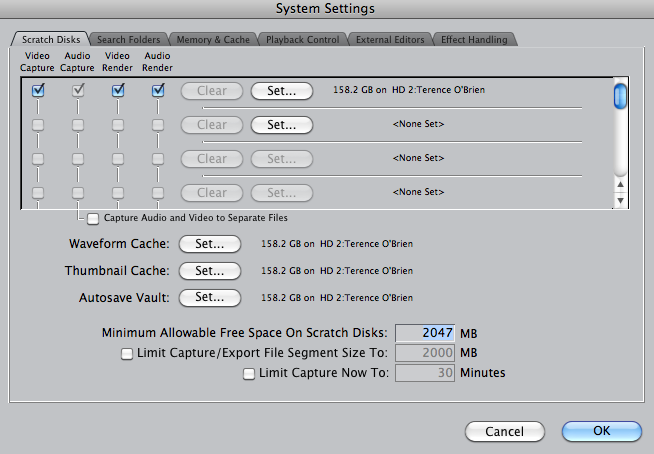 2. Now you set up your scratch disk by making a folder in HD2 and selecting it so it saves your work.
2. Now you set up your scratch disk by making a folder in HD2 and selecting it so it saves your work.
4. Now you must set up a footage folder so you can keep what you have recorded safe and avoid your files going offline when editing.
5. You now go to file, scroll down to import and click folder so you are able to get all your recorded footage to edit.
6. Once your folders pop up click footage and then select choose.
6. Now you need you need to select capture scratch so when your work is saved once you have edited it, it goes straight there and you are able to have it saved and view whenever you want.
Tuesday, 25 November 2014
Colour Isolation
We were given the task of colour isolation where we had to film a sequence and edit it so only one colour showed. We chose red. An example of this being used in a film is in sin city. Certain colours are shown for example red. For this task once you had loaded everything up on final cut pro and it was in a sequence you would then would go on effects and choose video filters - colour correction - 3 way colour corrections. Each clip you must select and use the tab to correct the colour. When on the colour correction tab you must select what kind you want with the paint tool, turn the saturations all the way, unselect the lumer and saturations and simply invert and only one colour will show. Save and export and you are done.https://www.youtube.com/watch?v=B1S1DpWj9hk&feature=youtu.be
Tuesday, 18 November 2014
Speed Ramp Sequence
The process of the speed ramp sequence is quite simple once youve got the hang of it. First of all once you have uploaded your clips onto the timeline you then click the icon just about the razor blade tool and click speed. You then go down to the bottom left corner of final cut pro, its called toggle key frame, this then split your clips into keyframes and you are then able to start the slow mo process. You select the areas you want to slow down in the clip then you simply drag out and stretch the frames. If your other frames bunch up and become faster, you simply stretch the back into what they use to be and they go back to there original speed.
https://www.youtube.com/watch?v=BQUyaatFG-0&feature=youtu.be
https://www.youtube.com/watch?v=BQUyaatFG-0&feature=youtu.be
Tuesday, 11 November 2014
Essay
The change development and what has stayed the same in editing from
past to present day.
In this essay I will be investigating the development and what has
stayed the same in editing between 1895 to 2014. I will be investigating the
change in editing and how it had developed.
Editing has changed and developed so much since the first time editing
was introduced into a movie. That
movie was Life of an American Fireman. What makes a movie is the editing in my
opinion.
The Lumieres brothers were pioneers of the first cinema. When their
films were first created they had no editing which gave cinema a short lifespan
and people saw no future in it. This was until Edwin Porter discovered cutting
separate shots together would make a story. Once this was discovered, a whole knew door opened for cinema
resulting in it having a future and surviving.
Life of an American Fireman was when this was first shown to the public
but Great Train Robbery in 1903 was when the cut shot style was first properly
shown and affected how the audiences felt. It was learnt that cutting and
separating shots showing two sides of a story, could make the people watching
feel a certain way and have them feel a particular emotion such as sorrow or
joy and emphasis with the actors on screen.
Nowadays, editing has been changed and developed to speed, slow down, change where you are and what you see. It can create different moods: scared, amusement, surprised etc. It all varies on how what shots are chosen and the length of it.
Two films, which differ in so many ways but are also connected, are Life of an American Fireman and The Matrix Reloaded. A scene in particular from the The Matrix Reloaded movie where editing is clearly seen to be extraordinary in comparison to Life of an American Fireman. This scene consists of a high way chase between the antagonists of the film and cuts are being constantly made showing each antagonist and their fight. This scene shows how editing has really changed and been developed over the last hundred years. However just like in Life of an American Fireman the editing in both films affect our emotions when watching. Two movies, which differ so much, yet share some characteristics.
Editing became a lot easier in the 1990’s as people found a way to edit and still have the same quality and detail just instead of doing it by hand it was done by using a computer. This meant frames could be slowed down and precise cuts would be easier to make. However, Verna Fields was an amazing editor and she didn’t use a computer to edit she did it by hand alongside Steven Spielberg when piecing together and creating the story of Jaws. Jaws didn’t go to plan filming wise according to Spielberg and it meant when editing “2 frames could change the way the audience saw jaws, from looking scary to just looking like a floating white turd.” A famous quote by Carol Littleton “editing is to know when not to cut.”
D W Griffiths was the first great editor. He created things that would revolutionize films. He created melodramas thus emotional engagement with the audience. Orphans in a Storm by D W Griffiths had the first in movie cut where it went from wide shot to a close. It was given the name invisible art as us the audience does not notice them yet they have such a impact on what we are seeing.
Timmy Smiths would work alongside Griffths when editing. Editor and
director work closely alongside one another when in the editing stage of the
production. Sally Menke who edited Reservoir
Dogs and other films by Quentin Tarintino said “ I would see Quentin more than
I would see my husband when in the editing stage, this sometimes made tensions
high and tempers short as we would be with each other for sometimes up to 8-9
months”.
The Russian Revolution started messing around with editing. A certain type of cutting would have an effect on the same the viewer felt. This meant they would change the way certain people felt about a certain subject. Editing is a way of manipulating the way the audience is feeling. No matter what is being kind of clips are being edited it takes time and craftsmanship to create something of a high standard. It has been like this since editing first began.
Digital editing was groundbreaking. George Lucas was a pioneer of digital editing. This then meant movies could be remade to look better and ideas could be remade. Movies like King Kong that came out in the early 1900’s (1933) and Clash Of The Titans (1981) were made and edited using digital editing and looked “out of this world.”
In conclusion, editing has changed and developed so much since it was first discovered over a hundred years ago from different techniques and types to how we see films altogether. Without Edwin Porter discovering that cutting separate shots together to make a story, we would not have the cinema we have today. In my opinion, if that were the case then cinema would have had no future and would of died. Still to this day editing is constantly evolving and being made better. I’m sure that it won’t stop and films will be even more unbelievable than they are today.
Cloning of myself
https://www.youtube.com/watch?v=6NyCLNC_EQ4
When trying to edit some footage and wanting the cloning outcome there are certain things you need to do before in production and editing. When filming these individual clips you need to make sure certain things stay the same. These things include : the setting, the lighting, the camera angle needs to remain the same no matter what as with the slight move it will be impossible to achieve the cloning and where you are in each clip as this will make the editing stage alot more easier and possible. Once you have your clips and they are loaded up into final cut pro, it is time to edit, first of all you need select your clip and drag it in. You can delete the audio if you want aswell. Set an inpoint by pressing I and an outpoint but pressing O in each clip so when you are cutting then down you know where to cut them too. Makes the process easier. You need to put each clip ontop of once another. Then select the motion tab, open up crop (you edit each clip separately). Depending one where you want the cloning you are able to select right, left, up or down. You drag each one you are able to see multiples.
Make sure shadows done cross, lightening is still the same and your actors don't overlap as it wont give the realness affect and resulting it looking fake and not professional.
Key Frame
First of all think of an idea and select a photo or video to use then record on the green screen.
Once this is done and youve uploaded it to final cut pro then it time to select them and put them on top of one another, once this is done select the chromo key tool and then it time to use the paint tool and select all the green part getting rid of them. This will then leave you with you and the video or picture of your choice. Simply render and you are done.
Tuesday, 14 October 2014
Five Shot Rule
The importance of the five shot rule.
What is sequence shooting?
Sequential shooting is a series of fast paced shots that take place in a short sequence (about 3 to 5).
What are the five shots you need for the five shot rule in sequential shooting?
1. Close up on the hands.
2. Close up on the face.
3. Wide shot.
4. Over the shoulder shot.
The 5th shot can vary from:
-Side shot
-Low shot
-High shot
Why shoot in sequence?
Shooting in sequence can often help get various emotions across that the audience can't often feel from a moving shot. it can also help build suspense.
What is sequence shooting?
Sequential shooting is a series of fast paced shots that take place in a short sequence (about 3 to 5).
What are the five shots you need for the five shot rule in sequential shooting?
1. Close up on the hands.
2. Close up on the face.
3. Wide shot.
4. Over the shoulder shot.
The 5th shot can vary from:
-Side shot
-Low shot
-High shot
Why shoot in sequence?
Shooting in sequence can often help get various emotions across that the audience can't often feel from a moving shot. it can also help build suspense.
Tuesday, 16 September 2014
Editing
Editing
• What is Shot-Reverse-Shot?
Cutting back and forth between characters so we assume they are looking and speaking to each other. The interrogation scene in The Dark Knight where The Joker and The Batman are sitting across from each other, is a shot reverse shot due to the fact the camera constantly switches from behind both of them so we the audience are able to piece together both the characters are making eye contact.
• What is Eye-line matching?
Shots where it seems like one or more characters are looking at each other or at an object. IN Alfred Hitchcocks film Rear Window for example, eye line matching shots are frequently used. The main character is confined to his apartment and often looks out the window at events in the buildings across from him. Hitchcock frequently cuts to him looking off screen to the focus of his gaze.
• Why do we cut to the other members of the group?
So we the viewers can see the faces and reactions of the characters to the plan or what is being said. It also keeps the viewers on their toes and makes it more interesting rather than it just staying on one character.
• What is a wipe?
Transitions to different scenes.
What is editing?
Building the films narrative by selecting different shots and piecing them together making the story.
What is Elliptical editing?
Makes screen time shorter than story time by cutting out necessary actions.
Why are long shots used?
To show the viewers the location of the character object.
Non-diagetic sound
Music only the viewers can hear. The music adds tension and unease to the scene.
How do we know she is bending down to pick up the ring?
Due to the shots used and cutting them together we fill in the pieces of her picking up the ring.
Eye line matching shot was used in this scene to help us fill in the pieces.
Hustle
• Overhead establishing shot – what does this achieve?
This will show the characters location and positioning, also when the characters are speaking. We can see all of them because of a overhead shot.
• What is Shot-Reverse-Shot?
Cutting back and forth between characters so we assume they are looking and speaking to each other. The interrogation scene in The Dark Knight where The Joker and The Batman are sitting across from each other, is a shot reverse shot due to the fact the camera constantly switches from behind both of them so we the audience are able to piece together both the characters are making eye contact.
• What is Eye-line matching?
Shots where it seems like one or more characters are looking at each other or at an object. IN Alfred Hitchcocks film Rear Window for example, eye line matching shots are frequently used. The main character is confined to his apartment and often looks out the window at events in the buildings across from him. Hitchcock frequently cuts to him looking off screen to the focus of his gaze.
• Why do we cut to the other members of the group?
So we the viewers can see the faces and reactions of the characters to the plan or what is being said. It also keeps the viewers on their toes and makes it more interesting rather than it just staying on one character.
• What is a wipe?
Transitions to different scenes.
Definition - A technique in film editing by which the projected image of a scene appears to be pushed or wiped off the screen by the image that follows. a piece of absorbent material, as of paper or cloth, used for wiping.wipe out, to destroy completely; demolish:
• What is the effect of using quick cuts?
To keep the audience on their toes and be alert about what is gong on and keeps the story moving along. It keeps a fast rhythm and pace. An example of quick cuts is in the movie Shaun Of The Dead where many different actions of Shaun where he is shown to brush his teeth, put his name tag on and do his tie up, this also happens again in the movie where he discovers his room mate is a zombie as he using the toilets, does his trousers up and flushes the toilet and then closes the cupboard which shows us the audience his roommate is in the shower as a zombie.
Flash back
A. scene in a film set in a time earlier than the main story. For example in supernatural when sam sees a certain object it reminds him of when he was with his past girlfriend of whom he was inlove with.
Flash forward
A scene that takes the narrative into the future from the existing point which is now. They are often representing important points, events or memories. An example of this is in the first episode of Breaking Bad where Walt is scene holding a gun and police sirens are heading towards him but you are unable to see them, the title then plays and it goes from the beginning way before this even has occurred.
Cut
An individual strip of film consisting of a single shot; the separation of two pieces of action as a "transition" (used when one says "cut from the shot of the boy to the shot of the girl"); a verb meaning to join shots together in the editing process; or an order to end a take (cut).
Close up
A tightly framed scene where something is emphasised to show the audience something.
Cut Away
An interruption of continuos filming.
Flash back
A. scene in a film set in a time earlier than the main story. For example in supernatural when sam sees a certain object it reminds him of when he was with his past girlfriend of whom he was inlove with.
Flash forward
A scene that takes the narrative into the future from the existing point which is now. They are often representing important points, events or memories. An example of this is in the first episode of Breaking Bad where Walt is scene holding a gun and police sirens are heading towards him but you are unable to see them, the title then plays and it goes from the beginning way before this even has occurred.
Cut
An individual strip of film consisting of a single shot; the separation of two pieces of action as a "transition" (used when one says "cut from the shot of the boy to the shot of the girl"); a verb meaning to join shots together in the editing process; or an order to end a take (cut).
Close up
A tightly framed scene where something is emphasised to show the audience something.
Cut Away
An interruption of continuos filming.
Tuesday, 9 September 2014
My Favourite Media
My favourite genre of music is punk and my favourite band is Trash Talk.
This is their most popular song.
 My favourite TV show is Game Of Thrones which is a fantasy show.
My favourite TV show is Game Of Thrones which is a fantasy show.
www.newmediateacher4.blogspot.com
 My favourite TV show is Game Of Thrones which is a fantasy show.
My favourite TV show is Game Of Thrones which is a fantasy show. www.newmediateacher4.blogspot.com
Subscribe to:
Posts (Atom)













